|
|
|
| Dit document is beschikbaar in: English Castellano Deutsch Francais Nederlands Russian Turkce Korean |
![[Ismael Ripoll]](../../common/images/Ismael-R.gif)
door Ismael Ripoll <iripoll/at/disca.upv.es> Over de auteur: Ismael Ripoll, Ph.D. van de Polytechnische Universiteit van Valencia in 1996. Professor in besturingssystemen aan het departement van DISCA. Vertaald naar het Nederlands door: Guus Snijders <ghs(at)linuxfocus.org> Inhoud: |
Lyx Bespreking
Kort:
LyX is een bijzonder capabele word-processor en maakt gebruik van LaTeX om de layout te genereren. |
Met deze introductie, denk je misschien dat LyX een simpel en niet echt competetief programma is. Dat is absoluut niet waar.
Het is belangrijk om te benadrukken dat een LyX een tekst typesetter is, geen tekst samensteller. Met een word processor kun je tekst of figuur plaatsen waar je wilt, of je kunt de exacte breedte van een tabel cel aangeven. Dat is niet mogelijk in LyX. Sterker, als je probeert twee opeenvolgende spaties te geven, zal de tweede worden genegeerd; hetzelfde gebeurd als je twee keer enter (nieuwe regel) geeft. Maar hoe is het dan mogelijk om de tekst op te maken? LaTeX doet dit automatisch. Hiervoor is het alleen nodig om hints te geven over de structuur van de tekst, dingen als opsommingen aangeven, waar de figuren zich zouden moeten bevinden, etc...
De limitatie van LyX mbt tot het spelen met de tekst hoeft niet een probleem te zijn, maar een kwaliteit. Bedenk maar eens hoe vaak je aan het experimenteren bent geweest met het lettertype en de headers alvorens aan een tekst te beginnen. Misschien nam je deze belangrijke beslissingen en schreef je vervolgens drie of vier pagina's en plotseling vergat je de stijl van de sub titels, of nog erger, je veranderde van idee en herformatteerde de hele tekst weer. Als je tekst editor dergelijke triviale beslissingen zelf kon nemen, konden wij ons volledig concentreren op wat we gingen schrijven en niet hoe het er uit gaat zien.
Het kan gezegd worden dat LyX een editor assistent is, de editie en uiteindelijke compositie wordt gedaan door LaTeX.
In mijn ervaring hebben veel mensen gehoord van of zelfs geprobeerd te werken met LaTeX en herinneren het zich als een slechte ervaring. Geen zorgen, LyX is hier om ons te helpen. Het zal het LaTex deel voor z'n rekening nemen en ook de het compileren van de tekst. We hoeven niet een LaTeX commando te schrijven (als we niet willen).
Dit is het main LyX venster.
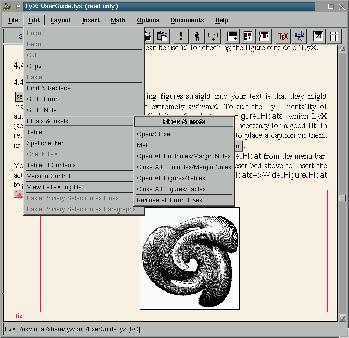
Om eerlijk te zijn, ziet de GUI van LyX er niet erg aantrekkelijk of afgewerkt uit. Dit komt doordat de Xfroms library is gebruikt om de GUI te bouwen. Een van de doelen van de volgende versie is om de Gtk library (ontwikkeld om the GIMP te bouwen) te gebruiken en/of de QT library (de beste beschikbare library vandaag de dag beschikbaar en gebruikt om KDE te ontwikkelen).
De laatste stabiele versie op moment van schrijven is0.10.7. Deze is eind 1996 vrijgegeven. De volgende stabiele versie (0.12.0) is klaar om vrijgegeven te worden (in feite zou dit de huidige versie moeten zijn, op het moment dat je dit leest). Dit artikel is gebaseerdop de 0.12.0.pre7 versie. Er wordt continu gewerkt aan de code en iedere week verschijnt er een nieuwe versie met bugfixes en nieuwe mogelijkheden. De versie nummering is gelijk aan die door de Linux kernel wordt gebruikt: bij de stabiele versies is het tweede nummer een even getal en de ontwikkel versies hebben een oneven nummer.
De geschiedenis van LaTex begint met Donald E. Knuth. In 1977, niet geslaagd in het vinden van een typesetting programma of word processor voor het schrijven van zijn bekende serie "The art of computer programming", besloot hij TeX te bouwen, dat is niet een ander ding, maar een krachtige programmeertaal, toegewijd aan het formatteren van tekst. Met TeX kun je alles doen en met een enorme flexibiliteit. Bijvoorbeeld, de uitvoer resolutie van het bestand is 57819ppi (pixels per inch). Maar, zoals je je kunt voorstellen, betekend zoveel kracht dat je veel details moet weten over het formatterings- en compositie proces. TeX is georiënteerd op uitgevers, welke een erg gedetailleerde controle over de uitvoer nodig hebben.
Enige tijd later, begin jaren '80, schreef Leslie Lamport een set commando's en stijlen, gebaseerd op TeX, met een interface op een hoger niveau. Deze routines werden LaTeX (Lamport TeX) genoemd. Dankzij LaTeX is het mogelijk documenten van hoge kwaliteit eenvoudig (vergeleken met TeX) samen te stellen. Sinds toen is LaTeX geadopteerd door de wiskundige wereld, vooral door de onverslaanbare kwaliteit van LaTeX mathematische expressies.De eerste veel gebruikte versie was LaTeX 2.09. De huidige versie wordt LaTeX2e genoemd, en is de versie die nodig is voor LyX om documenten te formatteren. Versie 3 is momenteel in ontwikkeling.
Er is veel on-line help en voorbeelden. De handleidingen zijn geschreven in LyX en kunnen direct vanuit het LyX programma gelezen worden. Gelukkig zijn ze geschreven voor "redelijke" gebruikers, er wordt niet verwacht dat de lezer compleet onwetend is en verteld moet worden wat een vet font is of hoe de muis gebruikt moet worden. Met deze stijl van hulp is het mogelijk in korte tijd en enkele pagina's een LyX expert te worden. De snelheid van de zoek & vervang functie is helemaal indrukwekkend.
De tabellen zijn volledig automatisch en WYSIWYG. De grootte van de cellen wordt online automatisch aangepast. Het is mogelijk om kolommen en rijen
The tables are fully automatic and WYSIWYG. The size of the cells are adjusted online automatically. It is possible to insert, delete and paste columns and rows; align text; join and split cells... This is, every- thing you can find on other editors.
It is also possible to insert figures and tables as "floating" objects. A floating object is one that can be moved (if needed) from its original location, including whole pages. For example, it is desirable that figures appear at the top of the page where they are referenced. Floating objects can have both a title and a label so they can be referenced from other places. During the compilation of the document, LaTeX will assign a number to each figure and table, update all the references, and generate the list of figures and tables.
It is possible to insert footnotes as well as marginal notes. Marginal notes are useful tags that are not present on other editors. Notes are also floating objects, therefore we do not have to worry about their location. Another interesting property is that it is possible to insert whatever you want inside a note (tables, figures, equations, etc.), except more notes.
As for spell checking LyX is helped by the ispell tool (a utility that is available on all distributions). The operation of the speller is similar to those found with other editors: every incorrect word is highlighted and a list of alternatives are proposed for replacement.
LyX uses an innovative mechanism of references to objects (sections, figures, tables,...). You can insert labels in any place, and then insert references to them. During the editing phase references act as URL addresses, so that when you click on them, the cursor is brought to the place where the label is defined. In the final document, the labels are removed and references appear as the number of the section, figure or table (or the page number, depending on the type reference).
And now the best of all: the mathematics. What I'm going to say is not an exaggeration, there will never be such a simple and intuitive way to write equations and with so impressive printed result. This capability of LyX will be appreciated. Usually, other editors can cope with somewhat complex mathematical expressions... Now try LyX, take your time, and think of a mathematical expression that goes beyond reality: plenty of subindexes, integrals, fractions, irrationals numbers, arrows, braces, arrays, etc. And now print it... and enjoy it!. If you know LaTeX then you can write the expressions the same way you used to do, and LyX will display it on-the-fly!
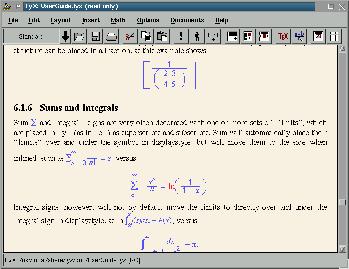
I haven't mentioned it yet, but it is obvious, LyX tracks chapters, sections, subsections, and so on, and with this information LaTeX is able to build the index in the final document.
I have already said that thanks to the good on-line help the
learning time is quite short. Another feature that helps with
learning LyX is the intelligent use of the keyboard, mouse and
menus. It is not necessary to learn two different ways of doing
the same things (mouse and keyboard). It is possible to click
in the "File" menu and then "Save", but it is also possible
type "Alt-F" and the "S" (the menu will not get opened) to
perform the same action. On the other hand, most common
operations are available with the familiar "Control" commands:
<Ctrl>-C to copy; <Ctrl>-V paste; <Ctrl>-F
search & replace.
In this mode, LyX does not show all the editing capabilities, just those supported by LinuxDoc.
There is a strong relation between LyX and LinuxDoc, it is enough to say that the sgml2lyx tool is in the sgml-tools and not in the LyX distribution. Also, the SGML documentation that comes with the sgml-tools package is, among other formats, in LyX.
The installation is quiet simple... it is shorter to do than to explain:
$ ./configure; make ; make installDo not forget that it is imperative to have the LaTeX packages installed to use LyX. It is available in all Linux distributions that I know of. In fact it is one of the default packages in Debian.
If you want to use LinuxDoc with LyX then you will need the
sgml-tools package as well. Without this, the LinuxDoc mode is
not available.
|
Site onderhouden door het LinuxFocus editors team
© Ismael Ripoll, FDL LinuxFocus.org |
Vertaling info:
|
2004-04-29, generated by lfparser version 2.36