|
|
|
| This document is available in: English Castellano ChineseGB Deutsch Francais Russian |
![[Photo of the Author]](../../common/images/Guido-S.gif)
by Guido Socher (homepage) 关于作者: Guido 真的喜欢让电脑用起来如自己定制的那样,而看起来则如自己所想的那样. 这,正是他选择使用Linux的原因.
|
小帖子: 解决那个丑陋的键盘问题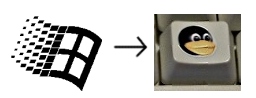
摘要:
This is a small tip. From now on LinuxFocus will have at least one new tip every month.
If you have some ideas for a new tip
then send them to guido("at" sign)linuxfocus.org |
 德国键盘制造商 Cherry 在去年宣布他们会制造 Linux 专用的键盘, 参见他们宣告: on news.zdnet.co.uk).
德国键盘制造商 Cherry 在去年宣布他们会制造 Linux 专用的键盘, 参见他们宣告: on news.zdnet.co.uk).
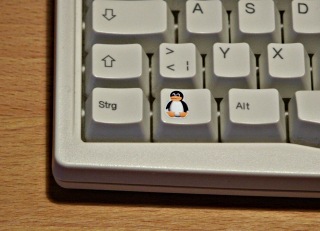 shop.tuxgraphics.org 上有一些可贴标签,它们贴在这些键上刚好合适. 你所需要的可贴标签应该是:
"tux sticker V6".
shop.tuxgraphics.org 上有一些可贴标签,它们贴在这些键上刚好合适. 你所需要的可贴标签应该是:
"tux sticker V6".
xmodmap -e 'keycode 115 = Super_L' xmodmap -e 'keycode 116 = Super_R' 或者 xmodmap -e 'keycode 115 = EuroSign cent'如何将一些窗口动作关联到这些键上则取决于你的窗口管理系统了. 如,在 gnome 里你可以使用 "桌面首选项->键盘快捷键(gnome-control-center->Keyboard Shortcuts)". 在 xfce 和 fvwm 则需要修改它们的配置文件. 注意,如果你想单独使用这些键而不想使它们与别的键组合,那么你不能将它们关联到 Super_L 和 Super_R. 因为 Super_L 和 Super_R 像Ctrl 和 Shift 一样是修饰键. 这样,你可以将它们映射到其他标记(参见 /usr/X11R6/lib/X11/xkb/symbols, 如 标记 SunOpen).
|
主页由LinuxFocus编辑组维护
© Guido Socher "some rights reserved" see linuxfocus.org/license/ http://www.LinuxFocus.org |
翻译信息:
|
2005-04-28, generated by lfparser version 2.52