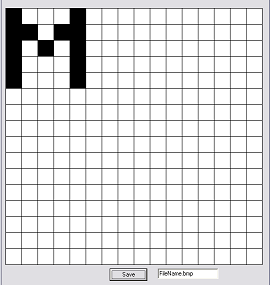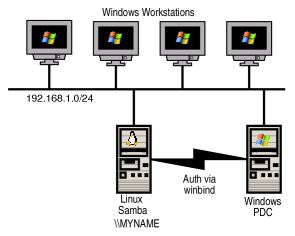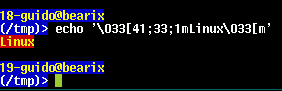| 1) category: UNIX Basics | Language:English, article number: 2006-02-13:1 |
|
C/C++ and Bitmap Files by OULD MOHAMEDEN BABA Moctar , homepage: http://babasoft.4t.com
BASIC C&BITMAP KNOWLEDGES 1
I-General Presentation : This tutorial is for “Novice” C(or Unix Systems) users. It shows you how can you create and manipulate your own images with c programs. There is no special astuteness, it's easy to learn, to apprehend.
1.this is a bitmap image that contains the letter “a”
So, the image has a quality defined by it's definition, it's color ... So, below you can have different images quality and the correspondent Memory Size of the file : Image definition black and White(1 bit) 256 colors(8 bits) 65000 colors(16 bits) True color(24 bits) 320x200 7.8 KO 62.5 KO 125 KO 187.5 KO 640x480 37.5 KO 300 KO 600 KO 900 KO 800x600 58.6 KO 468.7 KO 937.5 KO 1.4 MO 1024x768 96 KO 768 KO 1.5 MO 2.3 MO This shows the quantity of the video memory that needs your graphic card that is function of the screen definition (The number of showed Points) and of the colors number. The example shows that you must have at minimum a 4 MO video card memory to be able to show a 1024x768 resolution with true-color...
II-Let's attack the main subject : So, in this second part, i will present the main subject, i.e how can you write your own images with a very simple c/c++ code?? do you know how i discovered all this? Very easy!! One night, at roughly 10:00pm, i was working on my favourite O.S Linux Mandrake 10.1 and i was testing some line commands. Suddenly, i found a program named bitmap i think, and i launched it, and i saved an image that i created without any extension. Later, i tried to open it and Kwrite launched it and i discovered that it was a c code : it was a bit map!!! So, i taked many hours(no, i remember, it was 2 hours roughly) to understand such encoding : it wasn't difficult, but when you try in your first time, i can warrant you that it isn't easy. In this first part of the TUTORIaL, we will ONLY talk about black and White images. Let's take a first example. So, in first time we will work with a 16x16 bitMap image. PIXeL 1 PIXeL 2
PIXeL 31 PIXeL 32 1.this is a 16x16 bitmap image that contains the letter “M”
In this example, we have a 16x16 bitmap image. That means that we have 16x16=2^8 = 256 points. So this image is composite of 32 pixels(each pixel is on 8bits). These pixels are situated, in growing order, from the top on left to the bottom on right. each pixel constitutes 8 points(bits) in bIG-INdIaN order: 0 1 2 3 4 5 6 7
each case represents one bit value (0 or 1). each value holds different color(black or White). 1-If the bit holds 1, that means that the color is bLacK. 2-If the bit holds 0, that means that the color is WHITe.
So, we can say(look at the image) that aLL the IMaGe is simply a 32 characters vector that holds the pixels' values. N.b : unsigned char <=> 8 bits.
So, now we can try to ReSUMe all THIS with a very very easy c/c++ code. Let's see the previous example representing the Letter M : #define fileName_height 16 #define fileName_width 16
static unsigned char fileName_bits[ ] = { 0x11,0x00,0x1b,0x00,0x15,0x00,0x11,0x00,0x11,0x00,0x00,0x00, 0x00,0x00,0x00,0x00,0x00,0x00,0x00,0x00,0x00,0x00,0x00,0x00, 0x00,0x00,0x00,0x00,0x00,0x00,0x00,0x00, } 1.this is a 16x16 bitmap image code in c/c++ that contains the letter “M”
Now, we will explain how we have this values. To write M (as an image : look at the schema), he will have: pixel 1 = “1000.1000” =(Inverse to have bIG-INdIaN) 00010001 = 0x11 pixel 3 = “1101.1000” =(Inverse to have bIG-INdIaN) 00011011 = 0x1b pixel 5 = “1010.1000” =(Inverse to have bIG-INdIaN) 00010101 = 0x15 pixel 7 = “1000.1000” =(Inverse to have bIG-INdIaN) 00010001 = 0x11 pixel 9 = “1000.1000” =(Inverse to have bIG-INdIaN) 00010001 = 0x11 aNd for each i != 1, 3, 5, 7, 9 pixel i = 0x00
Now, I'm trying to develop in JaVa, KYLIX or c++ a application that generate bitmap files that uses this method!!! So, don't hesitate to help me by sending me mails ouldm8@yahoo.fr) or by signing my Guest book on my web site : www.babasoft.4t.com. Thank for you and the all Linuxfocus Team!!!
You can also find this tutorial on my web site : www.babasoft.4t.com/Tutorials/graphics/bitmap_c1.html
bY OULd MOHaMedeN baba Moctar.... |
|
|
| 2) category: UNIX Basics | Language:English, article number: 2004-10-26:1 |
|
Finding given String in files in a directory by saikrishna If you are looking for a simple solution to search through the files in a given directory for a string . This is done using find & grep. find [directory : ex: / . /home/user] "*.fileex" -exec grep "string or pattern" {} \;
Example : The above command will search All files in the given directory for the string PageFaultException in it. but this wont print the file name in which the pattern/string is found.Now just add /dev/null before the \; & now filenames are displayed. Example : find . -name "*" -exec grep "PageFaultException" {} /dev/null \; HTH sai |
|
|
| 3) category: System Administration | Language:English, article number: 2004-09-08:1 |
|
Asynchronous I/O implementation for Red Hat Linux 9 .Relinking Oracle9iR2 to utilize AIO by Boris Derzhavets [derzhavets[at]hotmail.com]
Installation of new kernel with AIO support and patched version of libaio library
|
|
|
![[lf icon]](../images/lflogo.gif)