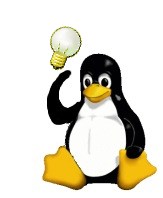LF Tip: Changing the keyboard layout on the fly
ArticleCategory:
UNIXBasics
AuthorImage:[Here we need a little image from you]
![[Photo of the Author]](../../common/images/Guido-S.gif)
TranslationInfo:[Author + translation history. mailto: or
http://homepage]
original in en Guido Socher
AboutTheAuthor:[A small biography about the author]
Guido likes Linux because of the community. It is a huge
project and somehow all the different people around the world
are working towards the same goal: Making it better every
day.
Abstract:
This is a small tip. From now on LinuxFocus will have at least one new tip every month.
If you have some ideas for a new tip
then send them to guido(Q)linuxfocus.org
ArticleIllustration:
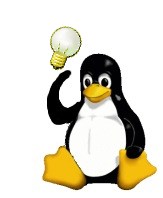
ArticleBody:
Introduction
When I write a text on the computer I have my eyes on the screen
and not the keyboard. Recently I visited a friend in France and
he borrowed me his computer for a while. French keyboard layout!
It took at least 10 seconds per key to find it because I am used to
US or German keyboards ;-)
I did not want to edit the /etc/X11/XF86Config-4 as it was
his PC. .... KDE and Gnome have some tools to change the keyboard layout
but it did not seem to be installed here. What now?
The solution
XFree86 has a standard command called setxkbmap which you can use to change
the layout on the fly (no X server restart). It is similar to the loadkeys command
on the Linux console.
I typed:
setxkbmap -layout us
and voila I had a US keyboard layout. Before
I gave to computer back to my friend I just typed:
setxkbmap -layout fr
and it was as if nothing was changed.
![[Photo of the Author]](../../common/images/Guido-S.gif)